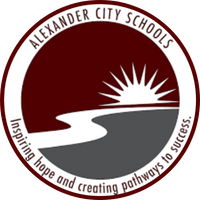REGISTRATION
Welcome to Alexander City Schools' registration and enrollment page. At Alexander City Schools we strive to be a premier educational institution that cultivates a pathway of success for students to become graduates who are fully equipped to contribute as productive members of society. Alexander City Schools requires all students to complete online registration each school year through the registration platform PowerSchool. This platform allows us to securely collect, verify, and store student data in our student information system.
Please read the "2nd Party Resident" disclaimer below prior to beginning the enrollment process.
We look forward to inspiring hope and creating pathways to success for your student(s) during the upcoming academic year.
Only parents/ guardians may register a student!
Are you considered a 2nd party Resident?
BEFORE you begin the online enrollment process for Alexander City Schools you must confirm you are not considered a “2nd Party Resident”. A "“2nd Party Resident” is a student seeking enrollment in Alexander City Schools, who lives with their parents or legal guardians, but resides in the home of another adult within the school district. If this residency status DOES NOT relate to your situation you may continue to the online enrollment below. If this residency status does apply to your situation you must follow the Affidavit Instructions and complete the Judges New Resident Assessment.
Residency Affidavits will be resubmitted annually at least 2 weeks prior to the beginning of each school year since they are only valid for one year.
If you are residing in the home or apartment of another adult you must complete all affidavit requirements before starting the registration process.

Gather the following documents before starting the online registration process
Child's birth certificate
Parent/Guardian driver's license
Copy of mortgage documents, property deed, property tax records, or apartment/home lease in the parent/guardians name
Copy of utility bill, utility deposit receipt, or cable/internet bill with parent/guardians name and address
Proof of vaccination records for PreK, Kindergarten, and 6th Grade
- Go to Powerschool Registration
Create a username and password on Powerschool Registration
Complete online registration form on Powerschool Registration including uploading the required documents
Hit submit
After submitting you will be sent a notification via email. If you don't see within 24 hours check your SPAM filter. Also, please be sure to check back after a few days and make sure your registration is approved. If there are any problems, your registration will be rejected and sent back to you to correct and resubmit.
Apply and be approved as a non-resident student
Download the Non Resident Enrollment Handbook
Return the completed application and signed acknowledgement from the Non Resident Enrollment Handbook to Student Services
Student Services is located at 368 Wilson Street, Alexander City, AL 35010 (Building in front of bus shop)
You will receive a mail or email confirmation of approval
Gather the following documents before starting the online registration process
Child's birth certificate
Parent/Guardian driver's license
Copy of mortgage documents, property deed, property tax records, or apartment/home lease in the parent/guardians name
Copy of utility bill, utility deposit receipt, or cable/internet bill with parent/guardians name and address
Proof of vaccination records for PreK, Kindergarten, and 6th Grade
Go to Powerschool Registration
Create a username and password on Powerschool Registration
Complete online registration form on Powerschool Registration including uploading the required documents
Hit submit
After submitting you will be sent a notification via email. If you don't see within 24 hours check your SPAM filter. Also, please be sure to check back after a few days and make sure your registration is approved. If there are any problems, your registration will be rejected and sent back to you to correct and resubmit.
NOTE: Beginning the 2025-2026 school year all non-residents will be required to pay tuition.
NOTE: All students who do not live in the school district are required to pay tuition.
Gather the following documents before starting the online registration process
SNAP Code (SENT FROM THE SCHOOL)
A new Copy of the Parent/Guardian driver's license (ONLY IF MOVED IN LAST YEAR OR STUDENT IS CHANGING SCHOOLS)
Copy of mortgage documents, property deed, property tax records, or apartment/home lease in the parent/guardians name (ONLY IF MOVED IN LAST YEAR OR STUDENT IS CHANGING SCHOOLS)
Copy of utility bill, utility deposit receipt, or cable/internet bill with parent/guardians name and address (ONLY IF MOVED IN LAST YEAR OR STUDENT IS CHANGING SCHOOLS)
Proof of vaccination records for 6th Grade (6TH GRADE STUDENTS ONLY)
Complete online registration form on POWERSCHOOL RETURNING STUDENT PORTAL including uploading the required documents
Hit submit
After submitting you will be sent a notification via email. If you don't see within 24 hours check your SPAM filter. Also, please be sure to check back after a few days and make sure your registration is approved. If there are any problems, your registration will be rejected and sent back to you to correct and resubmit.
NOTE: All students who do not live in the school district are required to pay tuition.
If you need assistance with registration in a language other than English please contact your student's school.
The school registrar can provide the proper links.
Si necesita ayuda en un idioma que no sea inglés, comuníquese con la escuela de su estudiante.
El registrador de la escuela puede proporcionar los enlaces adecuados.
Non-Resident Student Enrollment
The Alexander City Board of Education has an approved policy for admitting students who are not Alexander City residents. The Non-Resident Enrollment Handbook outlines the ACS Board Policy regarding non-resident student admission. Please read the board approved Non-Resident Enrollment handbook before completing the Non-Resident Student Application for admission. A signed copy of the Non-Resident Acknowledgement form must be turned in with the student’s completed application. Additionally, admission is based on space availability.